このページでは、On-Device Personalization で提供される Federated Learning API を使用して、連携平均化学習プロセスと固定ガウスノイズでモデルをトレーニングする方法について説明します。
始める前に
始める前に、テストデバイスで次の手順を行います。
OnDevicePersonalization モジュールがインストールされていることを確認します。このモジュールは、2024 年 4 月に自動更新として提供されました。
# List the modules installed on the device adb shell pm list packages --apex-only --show-versioncode次のモジュールがバージョン コード 341717000 以降で表示されていることを確認します。
package:com.google.android.ondevicepersonalization versionCode:341717000そのモジュールが表示されない場合は、[設定] > [セキュリティとプライバシー] > [アップデート] > [Google Play システム アップデート] に移動して、デバイスが最新の状態であることを確認します。必要に応じて [アップデート] を選択します。
フェデレーション ラーニング関連のすべての新機能を有効にします。
# Enable On-Device Personalization apk. adb shell device_config put on_device_personalization global_kill_switch false # Enable On-Device Personalization APIs. adb shell device_config put on_device_personalization enable_ondevicepersonalization_apis true # Enable On-Device Personalization overriding. adb shell device_config put on_device_personalization enable_personalization_status_override true adb shell device_config put on_device_personalization personalization_status_override_value true # Enable Federated Compute apk. adb shell device_config put on_device_personalization federated_compute_kill_switch false
連携学習タスクを作成する
図中の番号については、次の 8 つのステップで詳しく説明します。
連携コンピューティング サーバーを構成する
フェデレーション ラーニングは、連携コンピューティング サーバー(リジューサー)と一連のクライアント(マッパー)で実行される MapReduce です。連携コンピューティング サーバーは、各連携学習タスクの実行中のメタデータとモデル情報を維持します。大まかな違いは次のとおりです。
- 連携学習の開発者は、新しいタスクを作成し、タスク実行メタデータとモデル情報の両方をサーバーにアップロードします。
- 連携コンピューティング クライアントがサーバーに新しいタスク割り当てリクエストを開始すると、サーバーはタスクの適格性を確認し、適格なタスク情報を返します。
- 連携コンピューティング クライアントは、ローカル計算を完了すると、これらの計算結果をサーバーに送信します。サーバーは、これらの計算結果に対して集計とノイズ処理を行い、結果を最終モデルに適用します。
これらのコンセプトの詳細については、以下をご覧ください。
ODP は、フェデレーション ラーニングの拡張版を使用します。この拡張版では、モデルに適用する前に、調整済み(一元化された)ノイズが集計に適用されます。ノイズの規模により、集計で差分プライバシーが確保されます。
ステップ 1. 連携コンピューティング サーバーを作成する
連携コンピューティングのプロジェクトの手順に沿って、独自の連携コンピューティング サーバーを設定します。
ステップ 2. 保存された FunctionalModel を準備する
保存した 「FunctionalModel」 ファイルを準備します。'functional_model_from_keras' を使用して 'Model' を 'FunctionalModel' に変換し、'save_functional_model' を使用してこの 'FunctionalModel' を 'SavedModel' としてシリアル化できます。
functional_model = tff.learning.models.functional_model_from_keras(keras_model=model)
tff.learning.models.save_functional_model(functional_model, saved_model_path)
ステップ 3. 連携コンピューティング サーバー構成を作成する
ポリシー、フェデレーション ラーニングの設定、差分プライバシーの設定を含む fcp_server_config.json を準備します。例:
# Identifies the set of client devices that will participate.
population_name: "my_new_population"
# Options you can choose:
# * TRAINING_ONLY: Only one training task will be generated under this
# population.
# * TRAINING_AND_EVAL: One training task and one evaluation task will be
# generated under this population.
# * EVAL_ONLY: Only one evaluation task will be generated under this
# population.
mode: TRAINING_AND_EVAL
policies {
# Policy for sampling on-device examples. It is checked every time a
# device attempts to start a new training.
min_separation_policy {
# The minimum number of rounds before the same client participated.
minimum_separation: 3
}
# Policy for releasing training results to developers. It is checked
# when uploading a new task to the Federated Compute Server.
model_release_policy {
# Server stops training when number of training rounds reaches this
# number.
num_max_training_rounds: 1000
}
}
# Federated learning setups. They are applied inside Task Builder.
federated_learning {
learning_process {
# Use FED_AVG to build federated learning process. Options you can
# choose:
# * FED_AVG: Federated Averaging algorithm
# (https://arxiv.org/abs/2003.00295)
# * FED_SDG: Federated SGD algorithm
# (https://arxiv.org/abs/1602.05629)
type: FED_AVG
# Optimizer used at client side training. Options you can choose:
# * ADAM
# * SGD
client_optimizer: SGD
# Learning rate used at client side training.
client_learning_rate: 0.01
# Optimizer used at server side training. Options you can choose:
# * ADAM
# * SGD
server_optimizer: ADAM
# Learning rate used at server side training.
sever_learning_rate: 1
runtime_config {
# Number of participating devices for each round of training.
report_goal: 2000
}
# List of metrics to be evaluated by the model during training and
# evaluation. Federated Compute Server provides a list of allowed
# metrics.
metrics {
name: "auc-roc"
}
metrics {
name: "binary_accuracy"
}
}
# Whether or not to generate a corresponding evaluation task under the same
# population. If this field isn't set, only one training task is
# generated under this population.
evaluation {
# The task id under the same population of the source training task that
# this evaluation task evaluates.
source_training_task_id: 1
# Decides how checkpoints from the training task are chosen for
# evaluation.
# * every_k_round: the evaluation task randomly picks one checkpoint
# from the past k rounds of training task checkpoints.
# * every_k_hour: the evaluation task randomly picks one checkpoint
# from the past k hours of training task checkpoints.
checkpoint_selector: "every_1_round"
# The traffic of this evaluation task in this population.
evaluation_traffic: 0.1
# Number of participating devices for each round of evaluation.
report_goal: 200
}
}
# Differential Privacy setups. They are applied inside the Task Builder.
differential_privacy {
# The DP aggregation algorithm you want to use. Options you can choose:
# * FIXED_GAUSSIAN: Federated Learning DP-SGD with fixed clipping norm
# described in "Learning Differentially Private Recurrent
# Language Models" (https://arxiv.org/abs/1710.06963).
# * ADAPTIVE_GAUSSIAN: Federated Learning DP-SGD with quantile-based clip
# norm estimation described in "Differentially Private
# Learning with Adaptive Clipping"
# (https://arxiv.org/abs/1905.03871).
# * TREE: DP-FTRL algorithm described in "Practical and Private (Deep)
# Learning without Sampling or Shuffling"
# (https://arxiv.org/abs/2103.00039).
# * ADADPTIVE_TREE: DP-FTRL with adaptive clipping norm descirbed in
# "Differentially Private Learning with Adaptive Clipping"
# (https://arxiv.org/abs/1905.03871).
type: FIXED_GAUSSIAN
# Noise multiplier for the Gaussian noise.
noise_multiplier: 0.1
# The value of the clipping norm.
clip_norm: 0.1
}
ステップ 4. ZIP 構成を連携コンピューティング サーバーに送信します。
zip ファイルと fcp_server_config.json を連携コンピューティング サーバーに送信します。
task_builder_client --task_builder_server='http://{federated_compute_server_endpoint}' --saved_model='saved_model' --task_config='fcp_server_config.json'
連携コンピューティング サーバー エンドポイントは、手順 1 で設定したサーバーです。
LiteRT 組み込み演算子ライブラリは、限られた数の TensorFlow 演算子(TensorFlow 演算子の一部)のみをサポートしています。サポートされている演算子セットは、OnDevicePersonalization モジュールのバージョンによって異なる場合があります。互換性を確保するため、タスクの作成時にタスクビルダー内でオペレータ確認プロセスが実行されます。
サポートされている OnDevicePersonalization モジュールの最小バージョンは、タスクのメタデータに含まれます。この情報は、タスクビルダーの情報メッセージで確認できます。
I1023 22:16:53.058027 139653371516736 task_builder_client.py:109] Success! Tasks are built, and artifacts are uploaded to the cloud. I1023 22:16:53.058399 139653371516736 task_builder_client.py:112] applied_algorithms { learning_algo: FED_AVG client_optimizer: SGD server_optimizer: SGD dp_aggregator: FIXED_GAUSSIAN } metric_results { accepted_metrics: "binary_accuracy, binary_crossentropy, recall, precision, auc-roc, auc-pr" } dp_hyperparameters { dp_delta: 0.000001 dp_epsilon: 6.4 noise_multiplier: 1.0 dp_clip_norm: 1.0 num_training_rounds: 10000 } I1023 22:16:53.058594 139653371516736 task_builder_client.py:113] training_task { min_client_version: "341912000" } eval_task { min_client_version: "341812000" }フェデレーテッド演算サーバーは、バージョン 341812000 より大きい OnDevicePersonalization モジュールを搭載したすべてのデバイスにこのタスクを割り当てます。
モデルに OnDevicePersonalization モジュールでサポートされていないオペレーションが含まれている場合、タスクの作成中にエラー メッセージが生成されます。
common.TaskBuilderException: Cannot build the ClientOnlyPlan: Please contact Google to register these ops: {'L2Loss': 'L2LossOp<CPUDevice, float>'} . Stop building remaining artifacts.サポートされている Flex Ops の詳細なリストについては、GitHub をご覧ください。
Android 連携コンピューティング APK を作成する
Android 連携コンピューティング APK を作成するには、連携コンピューティング クライアントが接続する連携コンピューティング サーバー URL エンドポイントを AndroidManifest.xml に指定する必要があります。
ステップ 5. 連携コンピューティング サーバー URL エンドポイントを指定する
AndroidManifest.xml に、Federated Compute クライアントが接続する Federated Compute サーバー URL エンドポイント(手順 1 で設定した)を指定します。
<!-- Contents of AndroidManifest.xml -->
<manifest xmlns:android="http://schemas.android.com/apk/res/android"
package="com.example.odpsample" >
<application android:label="OdpSample">
<!-- XML resource that contains other ODP settings. -->
<property android:name="android.ondevicepersonalization.ON_DEVICE_PERSONALIZATION_CONFIG"
android:resource="@xml/OdpSettings"></property>
<!-- The service that ODP will bind to. -->
<service android:name="com.example.odpsample.SampleService"
android:exported="true" android:isolatedProcess="true" />
</application>
</manifest>
<property> タグで指定された XML リソース ファイルでは、<service> タグでサービスクラスを宣言し、連携コンピューティング クライアントが接続する連携コンピューティング サーバー URL エンドポイントも指定する必要があります。
<!-- Contents of res/xml/OdpSettings.xml -->
<on-device-personalization>
<!-- Name of the service subclass -->
<service name="com.example.odpsample.SampleService">
<!-- If you want to use federated compute feature to train a model,
specify this tag. -->
<federated-compute-settings url="https://fcpserver.com/" />
</service>
</on-device-personalization>
ステップ 6. IsolatedWorker#onTrainingExample API を実装する
On-Device Personalization パブリック API IsolatedWorker#onTrainingExample を実装してトレーニング データを生成します。
IsolatedProcess で実行されるコードは、デバイスで実行されているネットワーク、ローカルディスク、その他のサービスに直接アクセスできませんが、次の API を使用できます。
- 'getRemoteData' - リモートのデベロッパーが運用するバックエンドからダウンロードされた不変の Key-Value データ(該当する場合)。
- 'getLocalData' - デベロッパーがローカルに保持する変更可能な Key-Value データ(該当する場合)。
- UserData - プラットフォームから提供されるユーザーデータ。
- 'getLogReader' - REQUESTS テーブルと EVENTS テーブルの DAO を返します。
例:
@Override public void onTrainingExample(
@NonNull TrainingExampleInput input,
@NonNull Consumer<TrainingExampleOutput> consumer) {
// Check if the incoming training task is the task we want.
if (input.getPopulationName() == "my_new_population") {
TrainingExampleOutput result = new TrainingExampleOutput.Builder():
RequestLogRecord record = this.getLogReader().getRequestLogRecord(1);
int count = 1;
// Iterate logging event table.
for (ContentValues contentValues: record.rows()) {
Features features = Features.newBuilder()
// Retrieve carrier from user info.
.putFeature("carrier", buildFeature(mUserData.getCarrier()))
// Retrieve features from logging info.
.putFeature("int_feature_1",
buildFeature(contentValues.get("int_feature_1")
result.addTrainingExample(
Example.newBuilder()
.setFeatures(features).build().toByteArray())
.addResumptionToken(
String.format("token%d", count).getBytes()))
.build();
count++;
}
consumer.accept(result.build());
}
}
ステップ 7. トレーニング タスクの定期的な実行をスケジュールする。
On-Device Personalization には、フェデレーテッド演算ジョブをスケジュールまたはキャンセルするための FederatedComputeScheduler が用意されています。IsolatedWorker を介して呼び出す方法はいくつかあります。スケジュールに基づいて呼び出す方法と、非同期ダウンロードの完了時に呼び出す方法があります。以下に両方の例を示します。
スケジュールベースのオプション。
FederatedComputeScheduler#schedule(IsolatedWorker#onExecute)に電話で問い合わせる。@Override public void onExecute( @NonNull ExecuteInput input, @NonNull Consumer<ExecuteOutput> consumer ) { if (input != null && input.getAppParams() != null && input.getAppParams().getString("schedule_training") != null) { if (input.getAppParams().getString("schedule_training").isEmpty()) { consumer.accept(null); return; } TrainingInterval interval = new TrainingInterval.Builder() .setMinimumInterval(Duration.ofSeconds(10)) .setSchedulingMode(2) .build(); FederatedComputeScheduler.Params params = new FederatedComputeScheduler .Params(interval); FederatedComputeInput fcInput = new FederatedComputeInput.Builder() .setPopulationName( input.getAppParams().getString("schedule_training")).build(); mFCScheduler.schedule(params, fcInput); ExecuteOutput result = new ExecuteOutput.Builder().build(); consumer.accept(result); } }ダウンロード完了オプション。トレーニング タスクのスケジュールが非同期データまたはプロセスに依存する場合は、
IsolatedWorker#onDownloadCompletedでFederatedComputeScheduler#scheduleを呼び出します。
検証
次の手順では、連携学習タスクが正常に実行されているかどうかを確認する方法について説明します。
手順 8. 連携学習タスクが正しく実行されていることを確認します。
サーバーサイド集計の各ラウンドで、新しいモデル チェックポイントと新しい指標ファイルが生成されます。
指標は、Key-Value ペアの JSON 形式のファイルに格納されます。このファイルは、手順 3 で定義した Metrics のリストによって生成されます。代表的な指標の JSON ファイルの例を次に示します。
{"server/client_work/train/binary_accuracy":0.5384615659713745, "server/client_work/train/binary_crossentropy":0.694046676158905, "server/client_work/train/recall":0.20000000298023224, "server/client_work/train/precision":0.3333333432674408, "server/client_work/train/auc-roc":0.3500000238418579, "server/client_work/train/auc-pr":0.44386863708496094, "server/finalizer/update_non_finite":0.0}
次のスクリプトのようなものを使用すれば、モデル指標を取得してトレーニングのパフォーマンスをモニタリングできます。
import collections
import json
import matplotlib.pyplot as plt
from google.cloud import storage
# The population_name you set in fcp_server_config.json in Step 3.
POPULATION_NAME = 'my_new_population'
# The Google Cloud storage you set in Step 1.
GCS_BUCKET_NAME = 'fcp-gcs'
NUM_TRAINING_ROUND = 1000
storage_client = storage.Client()
bucket = storage_client.bucket(GCS_BUCKET_NAME)
metrics = collections.defaultdict(list)
for i in range(NUM_TRAINING_ROUND):
blob = bucket.blob('{}/{}/1/{}/s/0/metrics'.format(GCS_BUCKET_NAME, POPULATION_NAME, i+1))
with blob.open("r") as f:
metric = json.loads(f.read())
for metric_name in metric.keys():
metrics[metric_name].append(metric[metric_name])
for metric_name in metrics:
print(metric_name)
plt.plot(metrics[metric_name])
plt.show()

上のグラフの例では、次の点に注意してください。
- X 軸はトレーニングの回数です。
- Y 軸は、各ラウンドの auc-roc の値です。
オンデバイス パーソナライズで画像分類モデルをトレーニングする
このチュートリアルでは、EMNIST データセットを使用して、ODP で連携学習タスクを実行する方法を示します。
ステップ 1. tff.learning.models.FunctionalModel を作成します。
def get_image_classification_input_spec():
return (
tf.TensorSpec([None, 28, 28, 1], tf.float32),
tf.TensorSpec([None, 1], tf.int64),
)
def create_and_save_image_classification_functional_model(
model_path: str,
) -> None:
keras_model = emnist_models.create_original_fedavg_cnn_model(
only_digits=True
)
functional_model = tff.learning.models.functional_model_from_keras(
keras_model=keras_model,
input_spec=get_image_classification_input_spec(),
loss_fn=tf.keras.losses.SparseCategoricalCrossentropy(),
)
tff.learning.models.save_functional_model(functional_model, model_path)
- emnist keras モデルの詳細は emnist_models で確認できます。
- TfLite では、tf.sparse.SparseTensor や tf.RaggedTensor は十分にサポートされていません。モデルを構築する際は、できるだけ tf.Tensor を使用してください。
- ODP タスクビルダーは、学習プロセスを構築するときにすべての指標を上書きするため、指標を指定する必要はありません。このトピックについては、ステップ 2タスクビルダーの構成を作成する。
次の 2 種類のモデル入力がサポートされています。
タイプ 1. タプル(features_tensor、label_tensor)。
- モデルを作成すると、input_spec は次のようになります。
def get_input_spec(): return ( tf.TensorSpec([None, 28, 28, 1], tf.float32), tf.TensorSpec([None, 1], tf.int64), )- 上記のコードと、ODP パブリック API IsolatedWorker#onTrainingExamples の次の実装を組み合わせて、デバイスでトレーニング データを生成します。
return tf.train.Example( features=tf.train.Features( feature={ 'x': tf.train.Feature( float_list=tf.train.FloatList(value=[1.0] * 784) ), 'y': tf.train.Feature( int64_list=tf.train.Int64List( value=[1] ) ), } ) ).SerializeToString()2 を入力します。A:
Tuple(Dict[feature_name, feature_tensor], label_tensor)- モデルを作成する際の input_spec は次のようになります。
def get_input_spec() -> ( Tuple[collections.OrderedDict[str, tf.TensorSpec], tf.TensorSpec] ): return ( collections.OrderedDict( [('feature-1', tf.TensorSpec([None, 1], tf.float32)), ('feature-2', tf.TensorSpec([None, 1], tf.float32))] ), tf.TensorSpec([None, 1], tf.int64), )- 上記のコードと、ODP 公開 API IsolatedWorker#onTrainingExamples の次の実装を組み合わせて、トレーニング データを生成します。
return tf.train.Example( features=tf.train.Features( feature={ 'feature-1': tf.train.Feature( float_list=tf.train.FloatList(value=[1.0]) ), 'feature-2': tf.train.Feature( float_list=tf.train.FloatList(value=[2.0]) ), 'my_label': tf.train.Feature( int64_list=tf.train.Int64List( value=[1] ) ), } ) ).SerializeToString()- タスクビルダーの構成で label_name を登録してください。
mode: TRAINING_AND_EVAL # Task execution mode population_name: "my_example_model" label_name: "my_label"
ODP は、学習プロセスの構築時に DP を自動的に処理します。そのため、機能モデルを作成するときにノイズを追加する必要はありません。
この保存された関数モデルの出力は、GitHub リポジトリのサンプルのようになります。
ステップ 2. タスクビルダーの構成を作成する
タスクビルダーの構成のサンプルは、GitHub リポジトリにあります。
トレーニングと評価の指標
指標によってユーザーデータが漏洩する可能性があるため、タスクビルダーには、学習プロセスで生成してリリースできる指標のリストが用意されています。完全なリストは GitHub リポジトリで確認できます。
新しいタスクビルダー構成を作成する際の指標リストの例を次に示します。
federated_learning { learning_process { metrics { name: "binary_accuracy" } metrics { name: "binary_crossentropy" } metrics { name: "recall" } metrics { name: "precision" } metrics { name: "auc-roc" } metrics { name: "auc-pr" } } }
ご希望の指標がこのリストにない場合は、お問い合わせください。
DP の構成
指定する必要がある DP 関連の構成がいくつかあります。
policies { min_separation_policy { minimum_separation: 1 } model_release_policy { num_max_training_rounds: 1000 dp_target_epsilon: 10 dp_delta: 0.000001 } } differential_privacy { type: FIXED_GAUSSIAN clip_norm: 0.1 noise_multiplier: 0.1 }dp_target_epsilonまたはnoise_mulitipilerが存在し、検証に合格しています(noise_to_epsilonepislon_to_noise)。- これらのデフォルト設定は、GitHub リポジトリで確認できます。
ステップ 3. 保存したモデルとタスクビルダーの構成を任意のデベロッパーの Cloud Storage にアップロードする
タスクビルダーの構成をアップロードするときに、artifact_building フィールドを更新してください。
ステップ 4. (省略可)新しいタスクを作成せずにアーティファクトのビルドをテストする
cd ${odp_fcp_github_repo}/python
bazel run //python/taskbuilder:task_builder_client -- --saved_model=${path_of_cloud_storage}/mnist_model/ --task_config=${path_of_cloud_storage}/mnist_cnn_task_config_build_artifact_only.pbtxt --build_artifact_only=true --task_builder_server=${task_builder_server_endpoint}
サンプルモデルは、フレックス演算チェックと DP チェックの両方によって検証されます。検証中にバイパスするには、skip_flex_ops_check と skip_dp_check を追加します(このモデルは、いくつかのフレックス演算が欠落しているため、現在のバージョンの ODP クライアントにデプロイできません)。
cd ${odp_fcp_github_repo}/python
bazel run //python/taskbuilder:task_builder_client -- --saved_model=${path_of_cloud_storage}/mnist_model/ --task_config=${path_of_cloud_storage}/mnist_cnn_task_config_build_artifact_only.pbtxt --build_artifact_only=true --task_builder_server=${task_builder_server_endpoint} --skip_flex_ops_check=True --skip_dp_check=True
flex_ops_check: TensorFlow Lite の組み込み演算子ライブラリは、限られた数の TensorFlow 演算子のみサポートしています(TensorFlow Lite と TensorFlow 演算子の互換性)。互換性のない tensorflow オペレーションはすべて、flex 委任(Android.bp)を使用してインストールする必要があります。モデルにサポートされていないオペレーションが含まれている場合は、Google にお問い合わせのうえ、登録してください。
Cannot build the ClientOnlyPlan: Please contact Google to register these ops: {...}タスクビルダーをデバッグする最善の方法は、ローカルで開始することです。
# Starts a server at localhost:5000 bazel run //python/taskbuilder:task_builder # Links to a server at localhost:5000 by removing task_builder_server flag bazel run //python/taskbuilder:task_builder_client -- --saved_model=${path_of_cloud_storage}/mnist_model/ --task_config=${path_of_cloud_storage}/mnist_cnn_task_config_build_artifact_only.pbtxt --build_artifact_only=true --skip_flex_ops_check=True --skip_dp_check=True
生成されたアーティファクトは、構成で指定した Cloud Storage にあります。GitHub リポジトリのサンプルのような内容にする必要があります。
ステップ 5. アーティファクトをビルドし、FCP サーバーでトレーニング タスクと評価タスクの新しいペアを作成します。
build_artifact_only フラグを削除すると、ビルドされたアーティファクトが FCP サーバーにアップロードされます。トレーニング タスクと評価タスクのペアが正常に作成されたことを確認する必要があります。
cd ${odp_fcp_github_repo}/python
bazel run //python/taskbuilder:task_builder_client -- --saved_model=${path_of_cloud_storage}/mnist_model/ --task_config=${path_of_cloud_storage}/mnist_cnn_task_config.pbtxt --task_builder_server=${task_builder_server_endpoint}
ステップ 6. FCP クライアントサイドの準備
- ODP パブリック API
IsolatedWorker#onTrainingExamplesを実装してトレーニング データを生成します。 FederatedComputeScheduler#scheduleを呼び出します。- Android ソース リポジトリでいくつかの例を確認できます。
ステップ 7. モニタリング
サーバーの指標
セットアップ手順は GitHub リポジトリで確認できます。



- モデルの指標
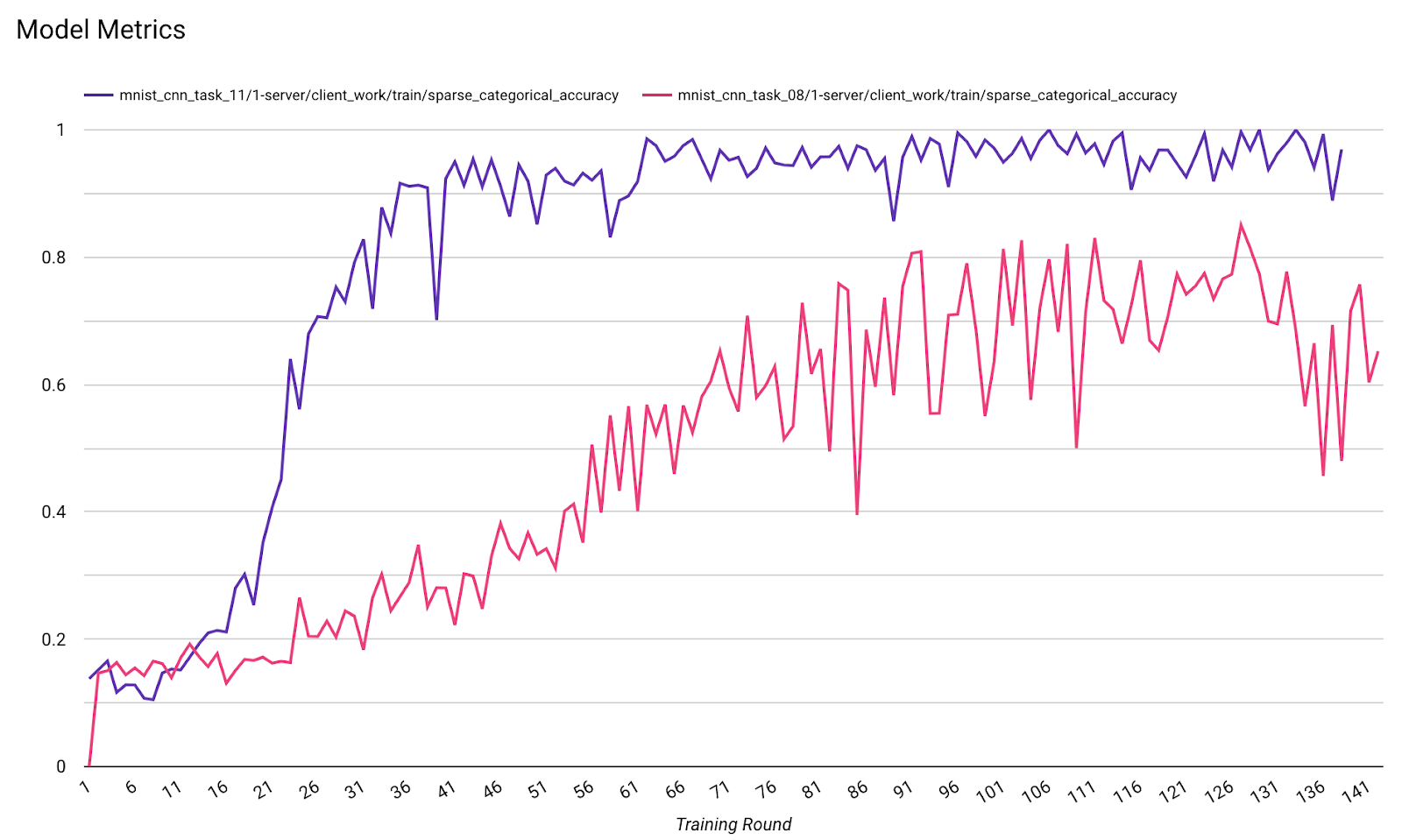
1 つの図で、異なる実行の指標を比較できます。次に例を示します。
- 紫色の線は
noise_multiplier0.1 です。 - ピンクの線は
noise_multipiler0.3 です。

